resize: none | both | horizontal | vertical | inherit
The resize property is for controlling whether an element is able to be manually resized by the user. The most common example is a <textarea> which is some browsers (Firefox 4+, Chrome 1+, Safari 3+) is able to be resized by default. When resizeable, the textarea has a little UI handle in the lower right. Here it is with and without:
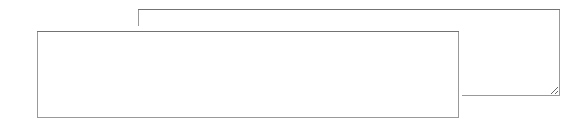
But the resize property isn’t limited to textareas, any area can have it. Here’s a demo of a paragraph element with resize: both;
Super important to know: this property does nothing unless the overflow property is something other than visible, which is the default for most elements. So generally to use this, you’ll have to set something like overflow: scroll;
Weirdness: Firefox (tested v10) will let you resize an element smaller than it’s default. Chrome (tested 17) and Safari (tested 5.1) will not let you resize smaller, only larger (in both dimensions).
Browser Support
| Chrome | Safari | Firefox | Opera | IE | Android | iOS |
|---|---|---|---|---|---|---|
| 1+ | 3+ | 4+ | None | None | None | None |

 Share
Share Tweet
Tweet Email
Email
Leave a Reply